Welcome to a New Era: The Bambu Lab P1S Unveiled
Welcome to our latest post where we take a look at the recently released P1S from Bambu Lab. In this comparison, we'll cover everything from their build volumes and speed capabilities to the cooling systems and supported filaments. This post will give you valuable insights, empowering you to choose the 3D printer that best meets your needs. Let's delve into the details!
Enter the Unexpected Champion: Bambu Lab P1S
The Surprise Entry that Shook the Printing Industry
Just a few weeks back, Bambu Lab shocked the industry by unexpectedly cutting $100 off their market-leading P1P printer. The reason? The introduction of a new contender - the Bambu Lab P1S. A promising newcomer that we're ready to scrutinize. The P1S, an unexpected entry into the mid-range printer market, seems to be Bambu Lab's attempt to fill the gap between the top-line X1-Carbon and the P1P.
This unexpected entrant brings more to the table than the now phased-out mid-range X1. Sporting higher specs, the P1S offers better value than its predecessor while keeping the price point competitive. Yet, the P1S keeps the core Bambu Lab features, such as its industry-disrupting performance, cloud ecosystem, and seamless integration with the Bambu Lab automatic material system.
Diving into the Depths: The P1S vs. Other Models
Drawing Lines and Mapping Differences
One might think the P1S is simply the P1P with an enclosure. This is far from the truth. With the addition of the carbon or HEPA filter for VOCs, an LED strip, a camera, and an auxiliary fan, the P1S is a well-packaged upgrade. Notably, the gold PEI textured plate is a welcome change that underscores Bambu Lab's commitment to cater to a wide range of materials.
While the P1S stands taller than the X1, it still falls short of the high-end X1-Carbon. Despite sharing similar specs and the lack of a touchscreen, the P1S holds its own with an impeccable user experience, superior build quality, and more substantial build volume.
A Battle of Giants: P1S vs. Creality K1
The Face-off between the Titans
The real comparison is between the P1S and the Creality K1. Despite both being in the same price range and boasting full enclosures, the P1S pulls ahead with its app, slicer, and printer management software, providing a seamless and hassle-free user experience. Furthermore, the P1S triumphs with consistent print quality and compatibility with a variety of materials.
Like the P1P, Bambu Lab says the P1S can reach speeds of up to 500 mm/s and 20,000 mm/s2 acceleration, which is fast enough to “print a Benchy in 18 minutes”. An optional AMS, meanwhile, enables users to print in up to 16 colors.
The Ultimate Showdown: Who's the P1S For?
The P1S emerges as a top contender for almost everyone, excluding those on a tight budget and those seeking a printer that just works. The P1S strikes a balance between quality and affordability, catering to the needs of a broader user base, thereby positioning itself as a compelling choice in the mid-range printer market.
P1S Specs
| Features | Bambu Lab P1S |
|---|---|
| Price | $700 - $799 (assumed) |
| Enclosure | Yes (Plastic) |
| Build Volume | Medium |
| Camera | Yes |
| AMS Compatibility | Yes |
| Carbon or HEPA filter | Yes |
| Touchscreen | No |
| LiDAR on printhead | No |
| LED strip | Yes |
| Auxiliary fan | Yes |
| Build plate | Gold PEI textured plate |
| Material compatibility | PLA, PETG, ABS (additional materials with upgrades) |

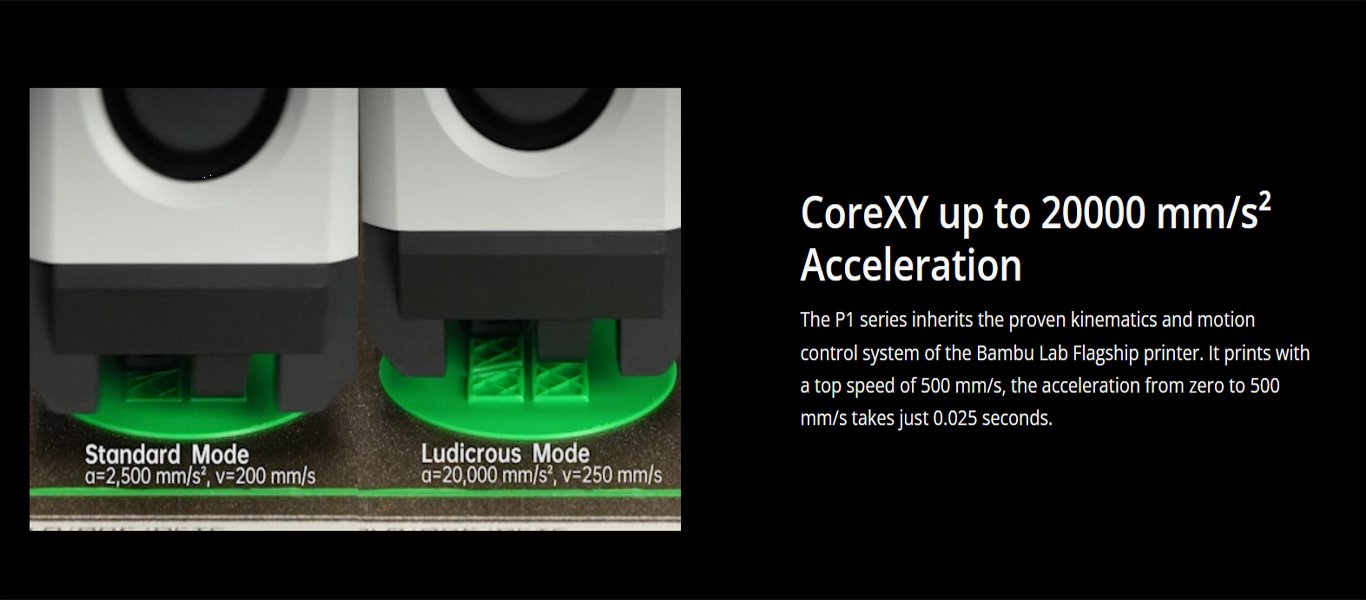
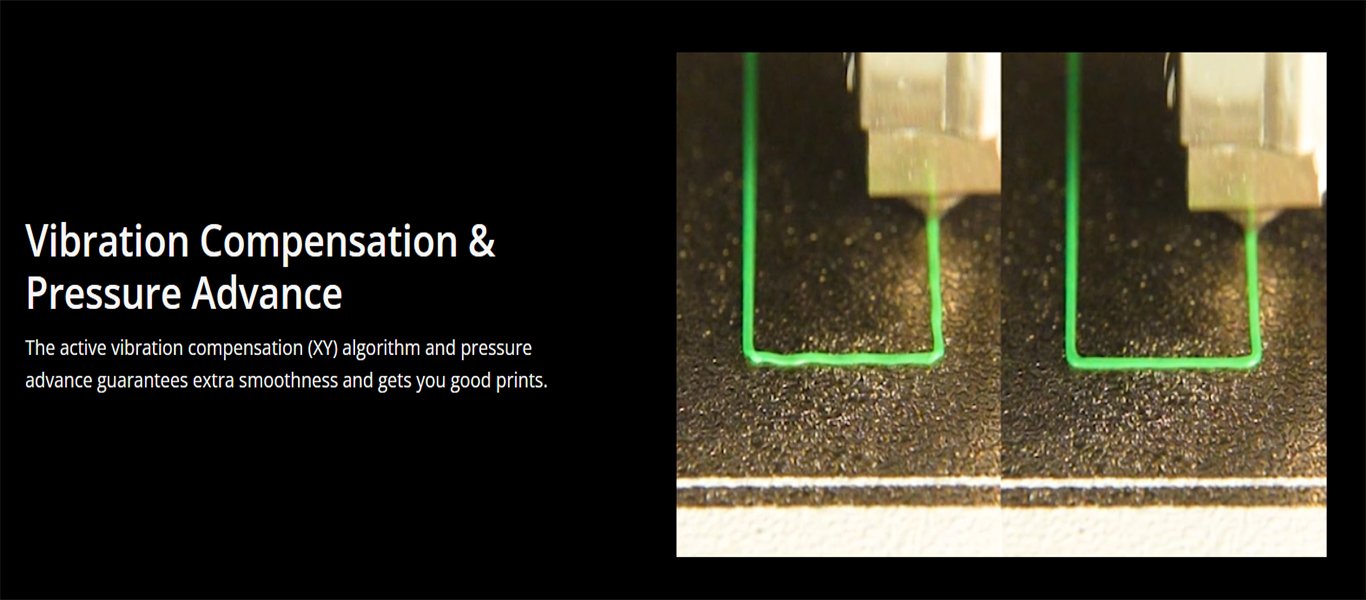
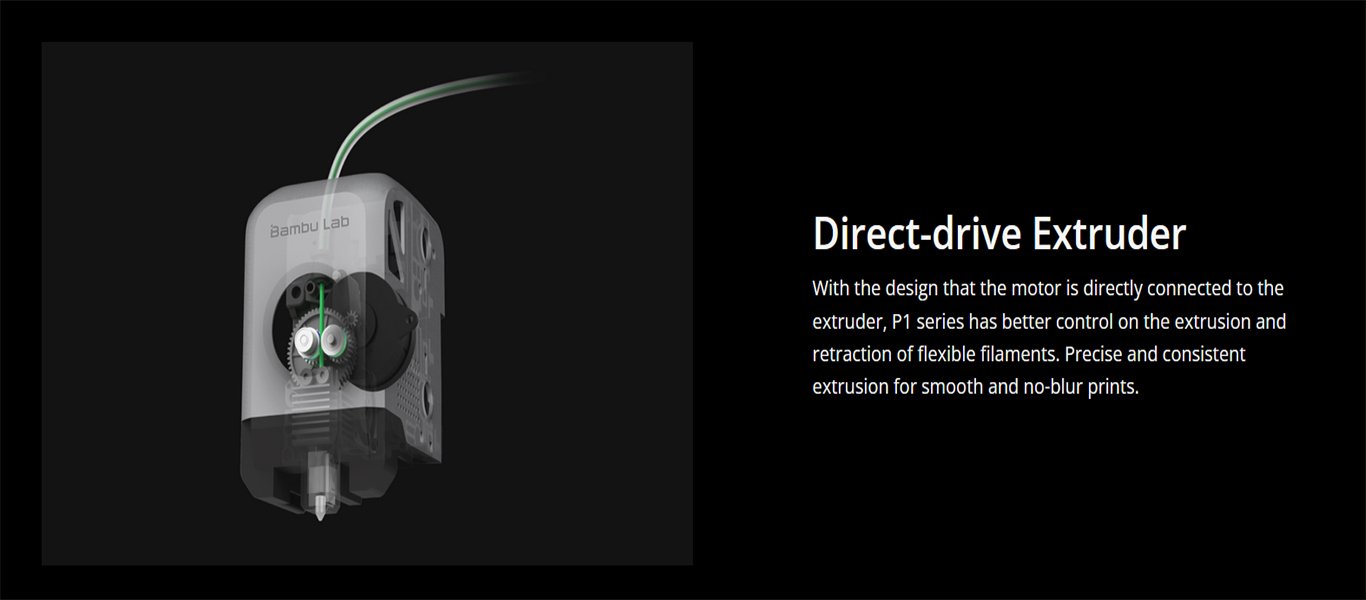
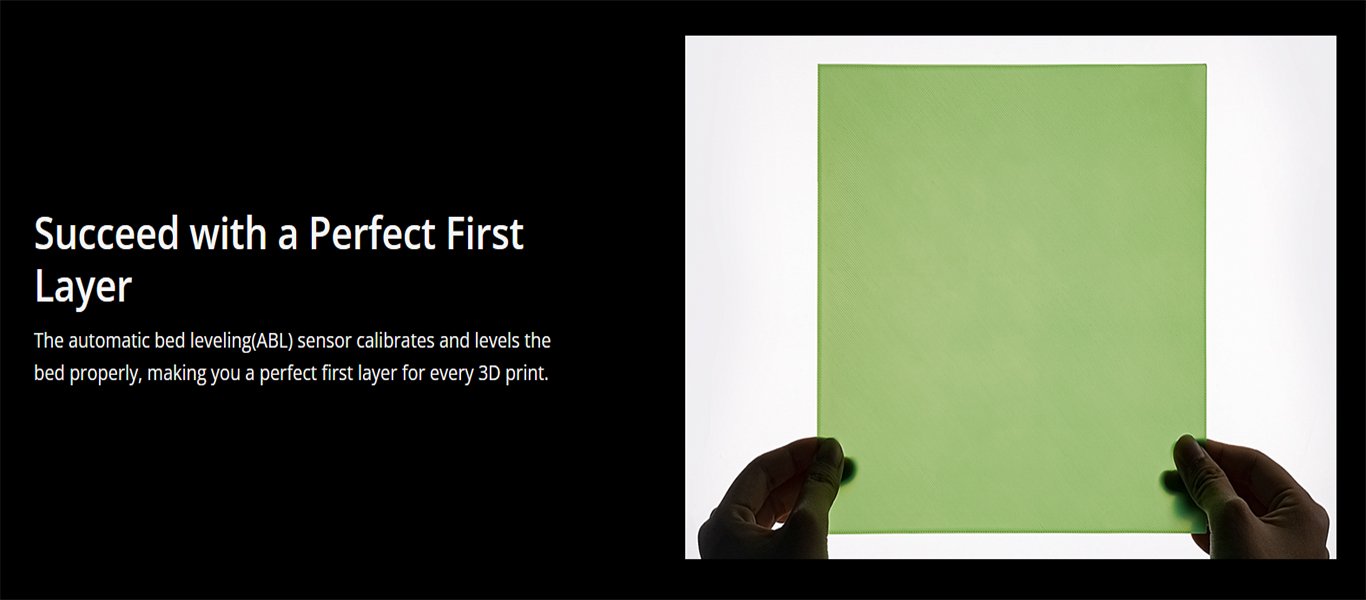
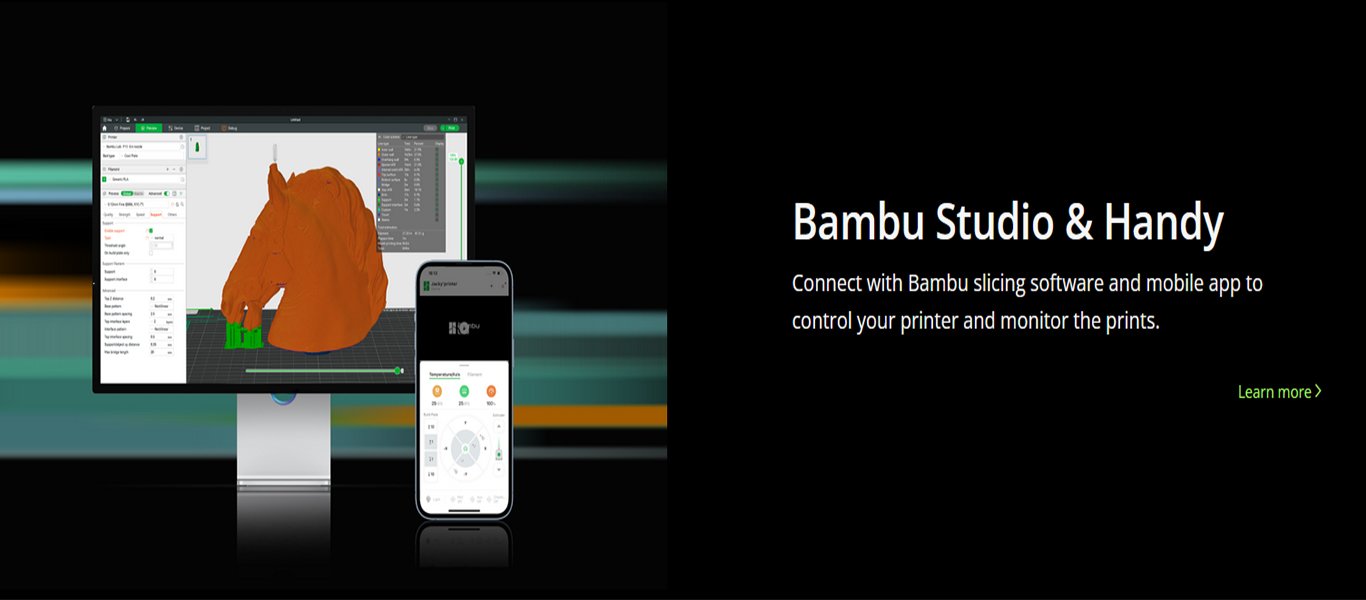

P1S vs P1P Specs
Here’s the main differences between the 2 straight from Bambu Lab:
“Compared to the P1P, the P1S offers a fully enclosed printing chamber and a more powerful cooling solution, which includes an Auxiliary Part Cooling Fan for cooling prints, a Chamber Regulator Fan to stabilize the inner chamber temperature, and a Control Board Fan to assist in cooling the control board. Furthermore, we have equipped it with an activated carbon filter to provide a solution for printing filaments such as ABS that are prone to emitting odors and harmful gases during the printing process.”
Both the P1S and the P1P models, according to Bambu Lab, are capable of achieving impressive speeds of up to 500 mm/s with an acceleration of 20,000 mm/s². To put this into perspective, these specs would allow a user to print a benchmark 3D model (Benchy) in just 18 minutes. Furthermore, an optional AMS (Automatic Material Switching) feature can give users the ability to print in a spectrum of up to 16 different colors.
| Features | P1S | P1P |
|---|---|---|
| Build Volume | 256 x 256 x 256 mm³ | 256 x 256 x 256 mm³ |
| Chassis | Welded Steel | Welded Steel |
| Speed | Max Speed of Toolhead: 500 mm/s | Max Speed of Toolhead: 500 mm/s |
| Acceleration | Max Acceleration of Toolhead: 20 m/s² | Max Acceleration of Toolhead: 20 m/s² |
| Hot End | All-Metal | All-Metal |
| Nozzle | Stainless Steel | Stainless Steel |
| Max Hot End Temperature | 300℃ | 300℃ |
| Toolhead Cabl | Enhanced toolhead cable with cable chain | Standard toolhead cable |
| Control Board Fan | Closed Loop Control | Optional |
| Chamber Temperature Regulator Fan | Closed Loop Control | Optional |
| Auxiliary Part Cooling Fan | Closed Loop Control | Optional |
| Air Filter | Activated Carbon Filter | Optional |
| Supported Filaments | PLA, PETG, TPU, PVA, PET: Ideal | PLA, PETG, TPU, PVA, PET: Ideal |
| ABS, ASA: Ideal | ABS, ASA: Capable | |
| PA, PC: Capable | PA, PC: Capable |
Check Out The P1S For Yourself
Head over to the Bambu Lab official website and take a look for yourself:





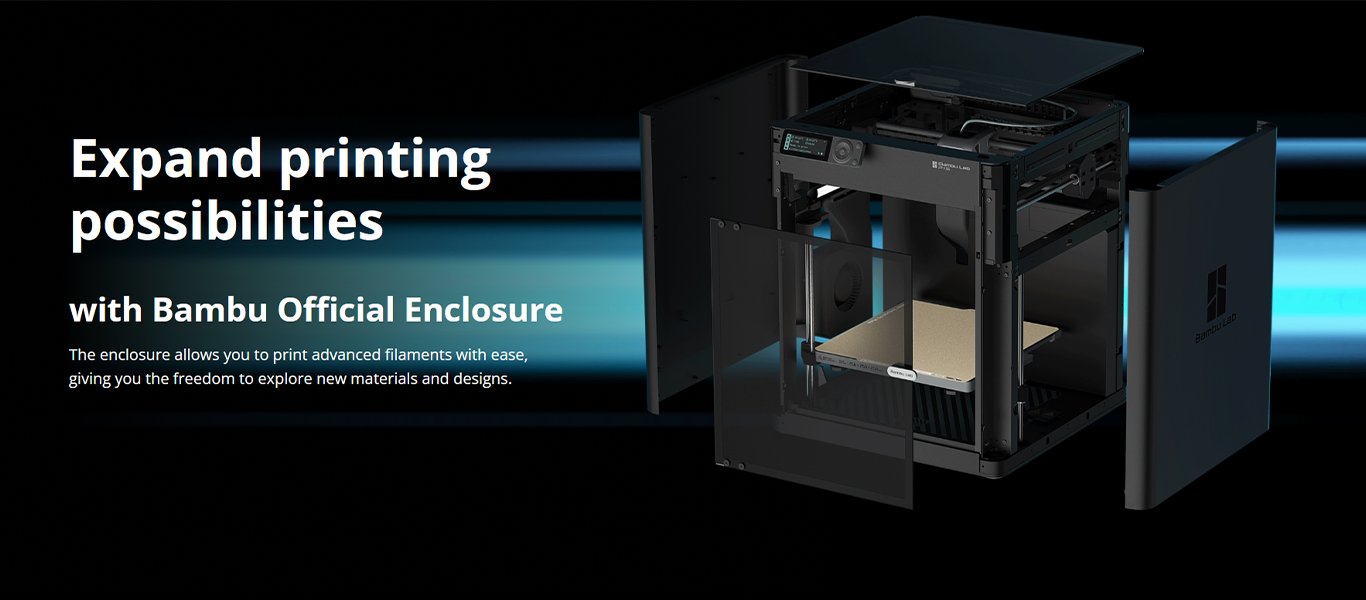


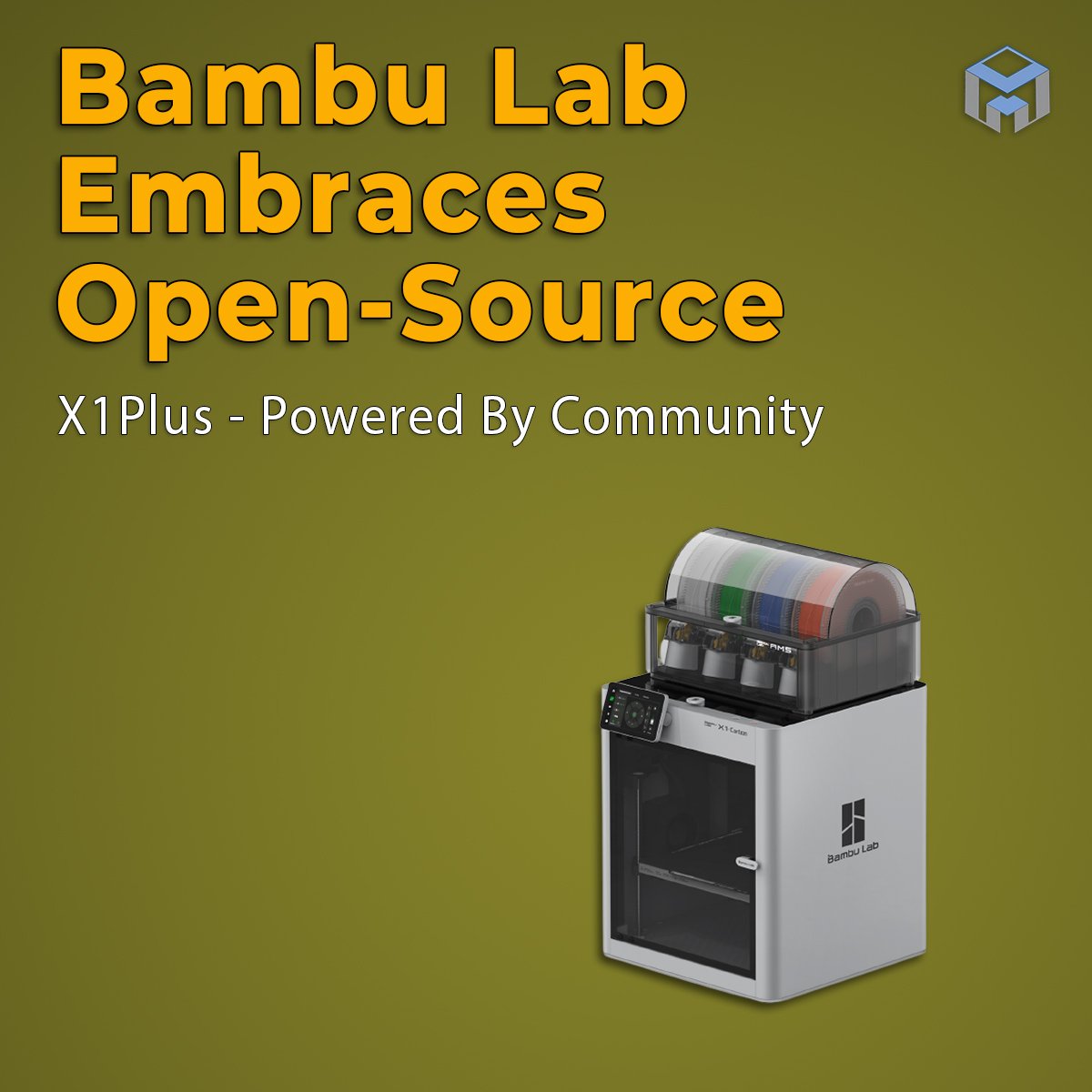





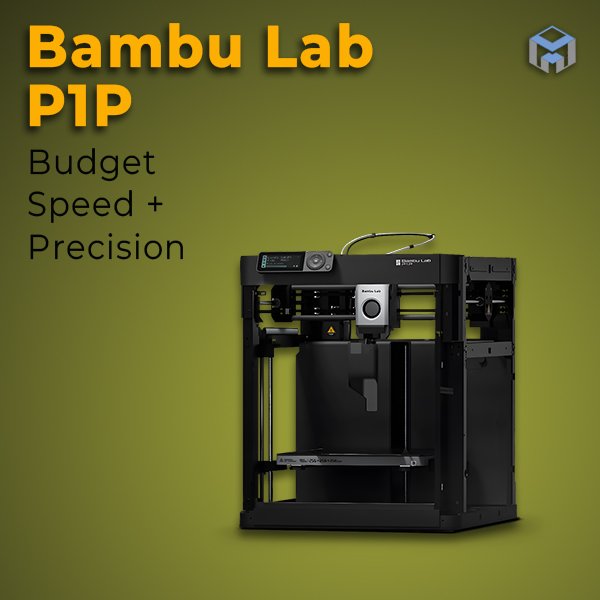




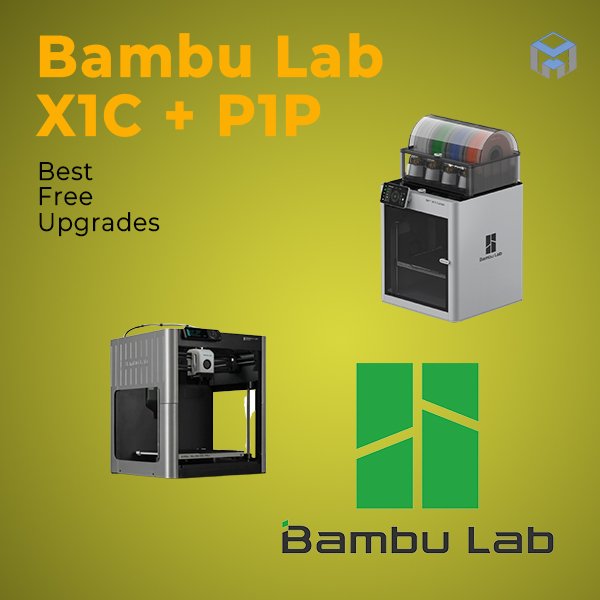










Get an in-depth look at the Bambu Lab A1 Mini as we examine the key features of this 3D printer and discuss who it’s ideally suited for. Whether you're just starting in 3D printing or you're an experienced user, this article will provide essential insights to help you decide if the A1 Mini is the right choice for your printing needs.